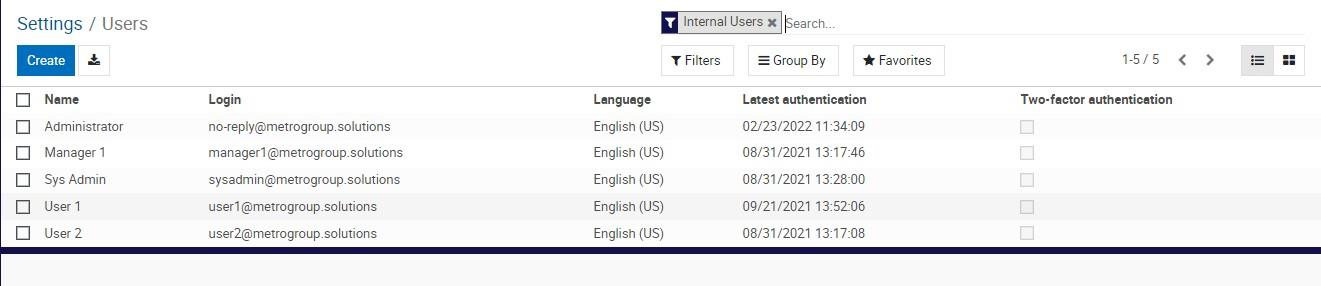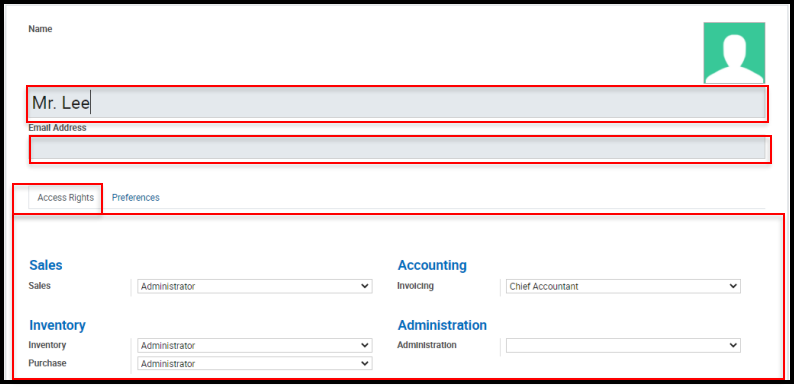How to create a user account?
Admin can create a user account. To do that Admin needs to go to "Settings" first then need to click o the "Manage user" link. Once clicked, Admin will be redirected to a list view age where he can see the all-user list. Now, need to click on the "Create" button. At create account page, Admin will be needed to fill the required fields: